Enter your trip details
In order to give you real prices, we need to know when and where you are going, and how many people are traveling. We also handle special requests like shuttling.
Looks like your trip is pretty complex, so we'd like to help you plan personally (at no extra charge). Please give us a little information about you and your trip in a live chat, and our team in New York will help you find all your options and prices.

Let our transportation specialists build a custom quote for you.
Get A Quote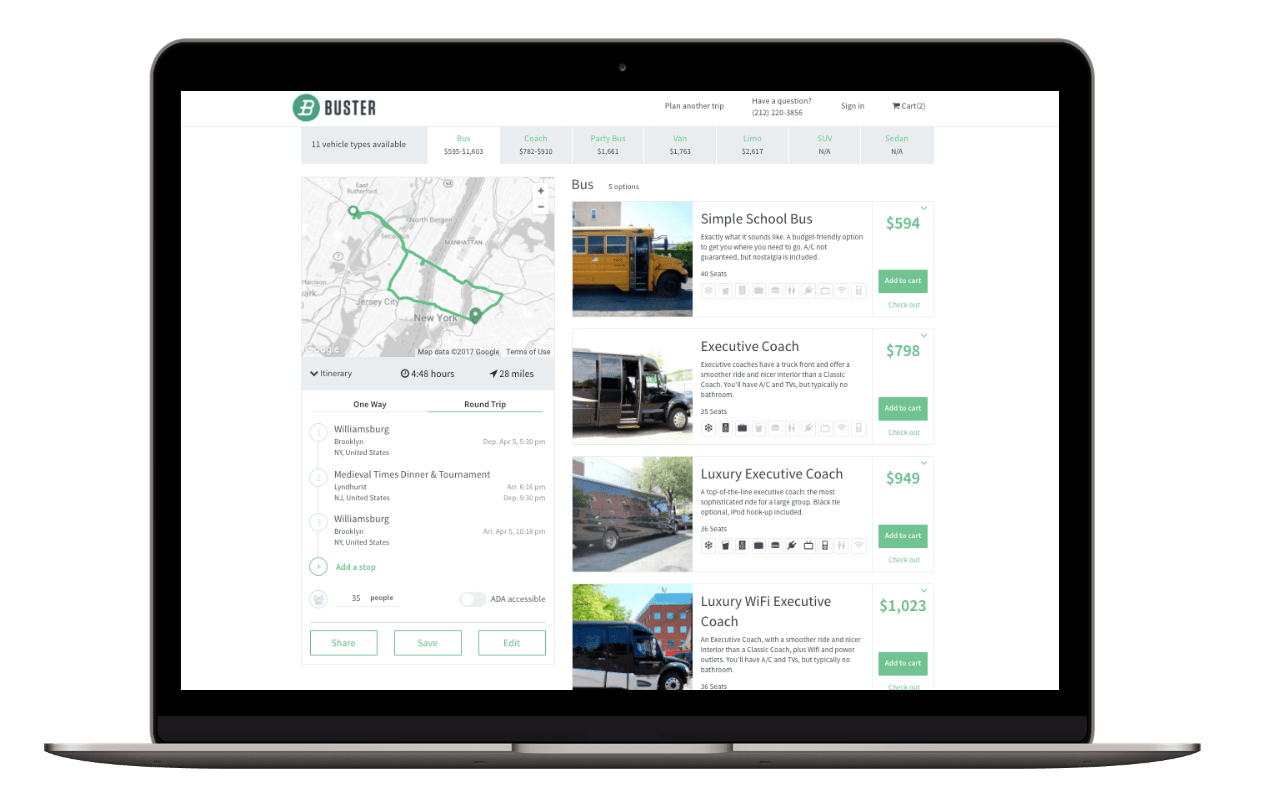
Search and book online, instantly.
No more cash, checks, or quote forms.
In order to give you real prices, we need to know when and where you are going, and how many people are traveling. We also handle special requests like shuttling.
Hit "Search" and we'll show you a list of all available vehicles. You can review amenities and compare vehicle costs to find the right one for your trip. Not quite ready to buy? Save your trip or share it with friends to easily come back later.
Reserve now and pay nothing until 30 days before the trip. Cancel anytime before then without worry.

Plan, price, and book in three easy steps. Then relax while our event transportation coordinators take over from booking to execution.
Frustrations mounting trying to build that large, multi-vehicle, multi-stop trip? Don’t know where to start? Let our Event Transportation Coordinators help plan.
| I want to... | Instructions |
|---|---|
| Change the dates/times | Simply edit the times to what they need to be. If we wanted to depart 1 day earlier, simply change the date to 1 day earlier in the planner. In the example Ohio trip, this would mean changing the departure from Monday to Sunday for the first trip, or Tuesday to Monday for the second trip (only one trip is displayed in the planner at a time, but changes affect all selected trips). The Monday trip would now depart at Sunday 9am and the Tuesday trip would now depart at Monday 1pm. Notice how the timing remained the same relative to the trip. |
| Add/remove/change locations | Change the locations to what they need to be. If we wanted to remove the last stop in our example Ohio trip to make it a one-way instead of a round trip, simply remove the last location in the planner (ie. remove the last Columbus stop). This would remove the last stop for all selected trips, but keep their timing (ie. the first trip would still depart Monday 9am and the second trip at Tuesday 1pm). |